mtg-octgn
MTG game definition for OCTGN3 source code
Magic the Gathering OCTGN Game Package
Thank you for your interest in the MTG game package on OCTGN. Getting started is super easy! Follow these steps to begin:
Install Magic: the Gathering
The game package can be located in OCTGN’s Ganes Manager. Scroll down until you find Magic the Gathering, click it, then click the green install button. You should get a check mark once it’s installed.
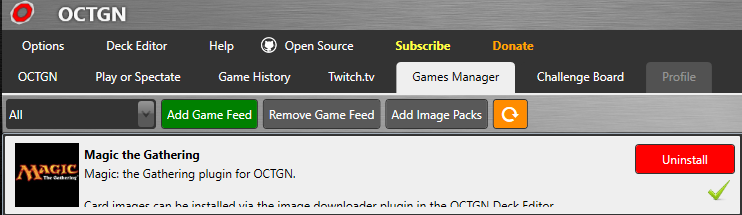
Install Card Images
OCTGN’s game packages do not come installed with all of the card images. The MTG game package includes a convenient deck editor plugin which can locate and automatically install missing card images.
- Open OCTGN’s deck editor.
- Under the Deck menu, select New -> Magic the Gathering
- Allow OCTGN to load the MTG card database (may take a few seconds)
- Under the Plugins menu, select Magic: the Gathering Image Downloader
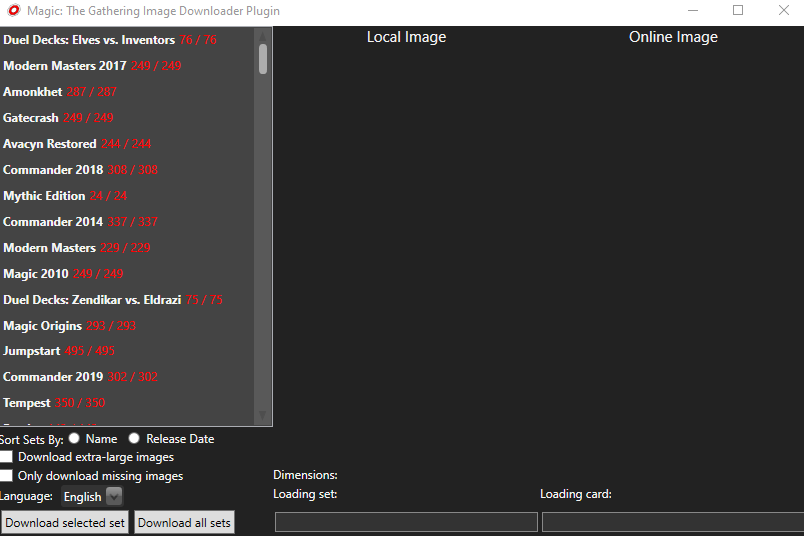
- You can choose from different configurations for your images, such as image resolution and language. Sets can be installed one at a time, or you can click Download all sets to get them all at once.
More information
If you have any questions, please visit OCTGN’s Discord server: https://discord.com/invite/Yn3Jrpj